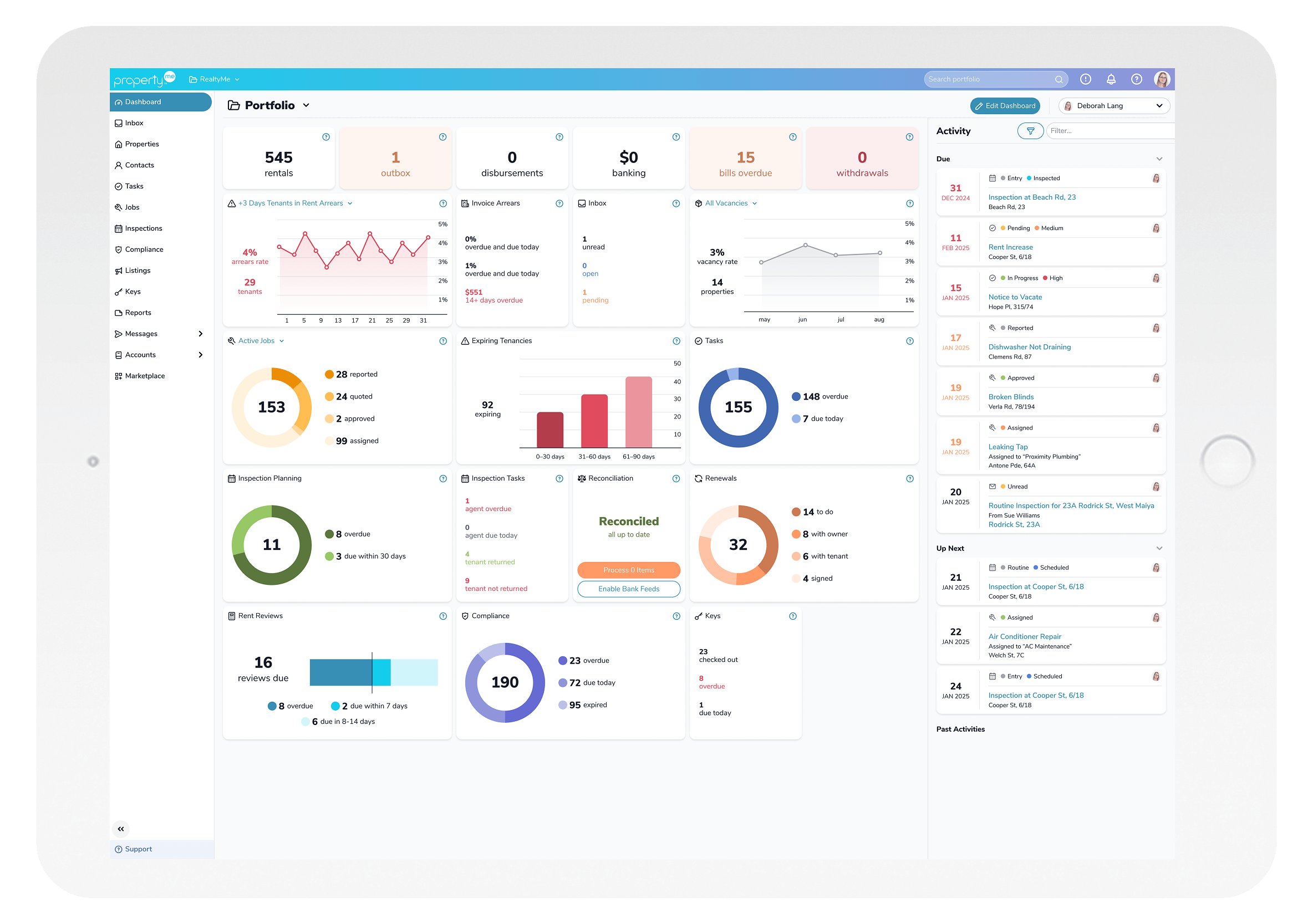Smart notifications
When your team member clicks on the notification, it will take them to the individual mention, ensuring all internal communications are attached to the relevant page and nothing ever gets missed.
Notifications panel
Click on the bell icon in the top right corner to open your notifications panel. From here, you can go to each individual mention, mark all as read, mark a notification as unread to remind yourself to follow them up later or view all notifications from the last 30 days.